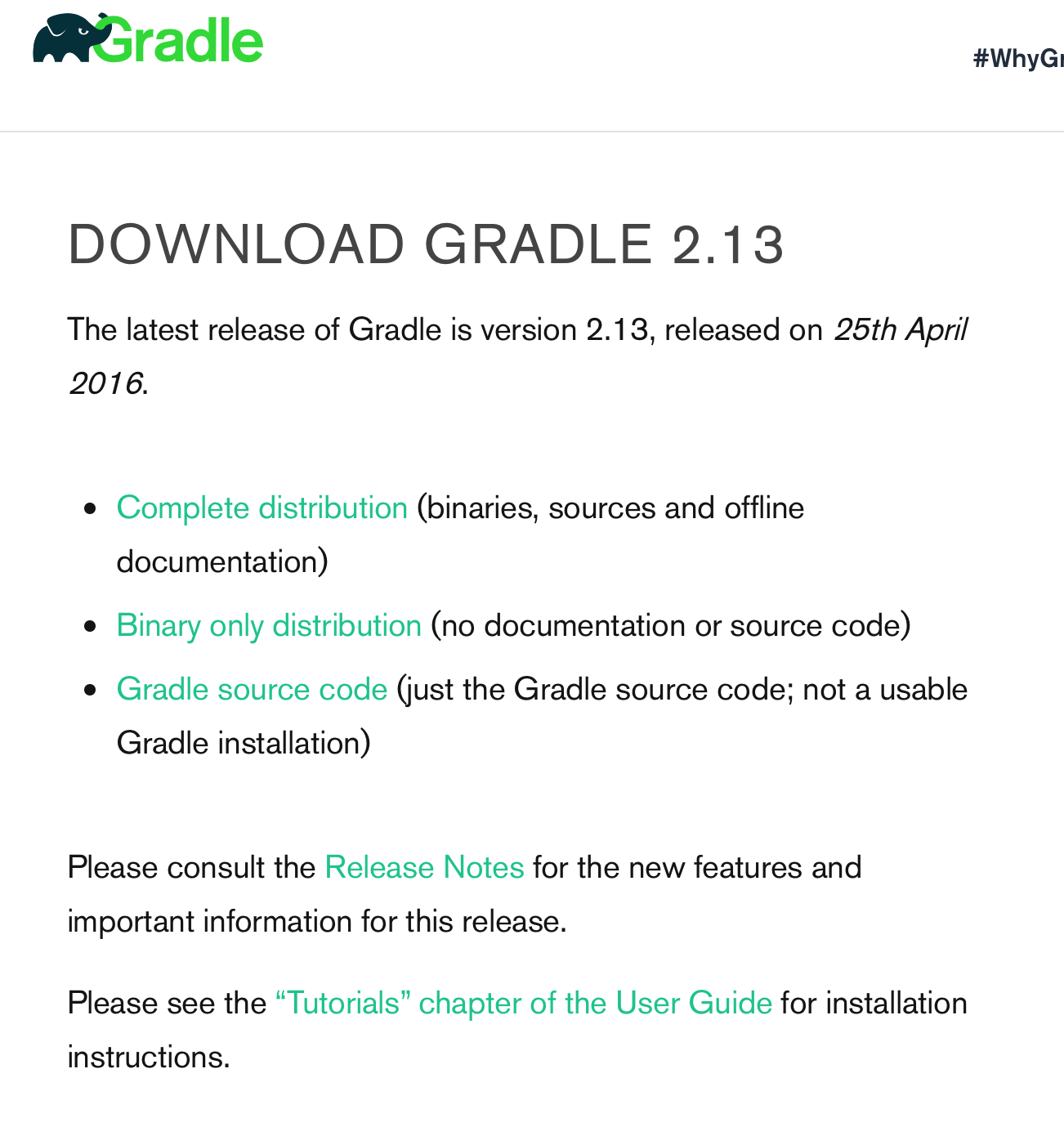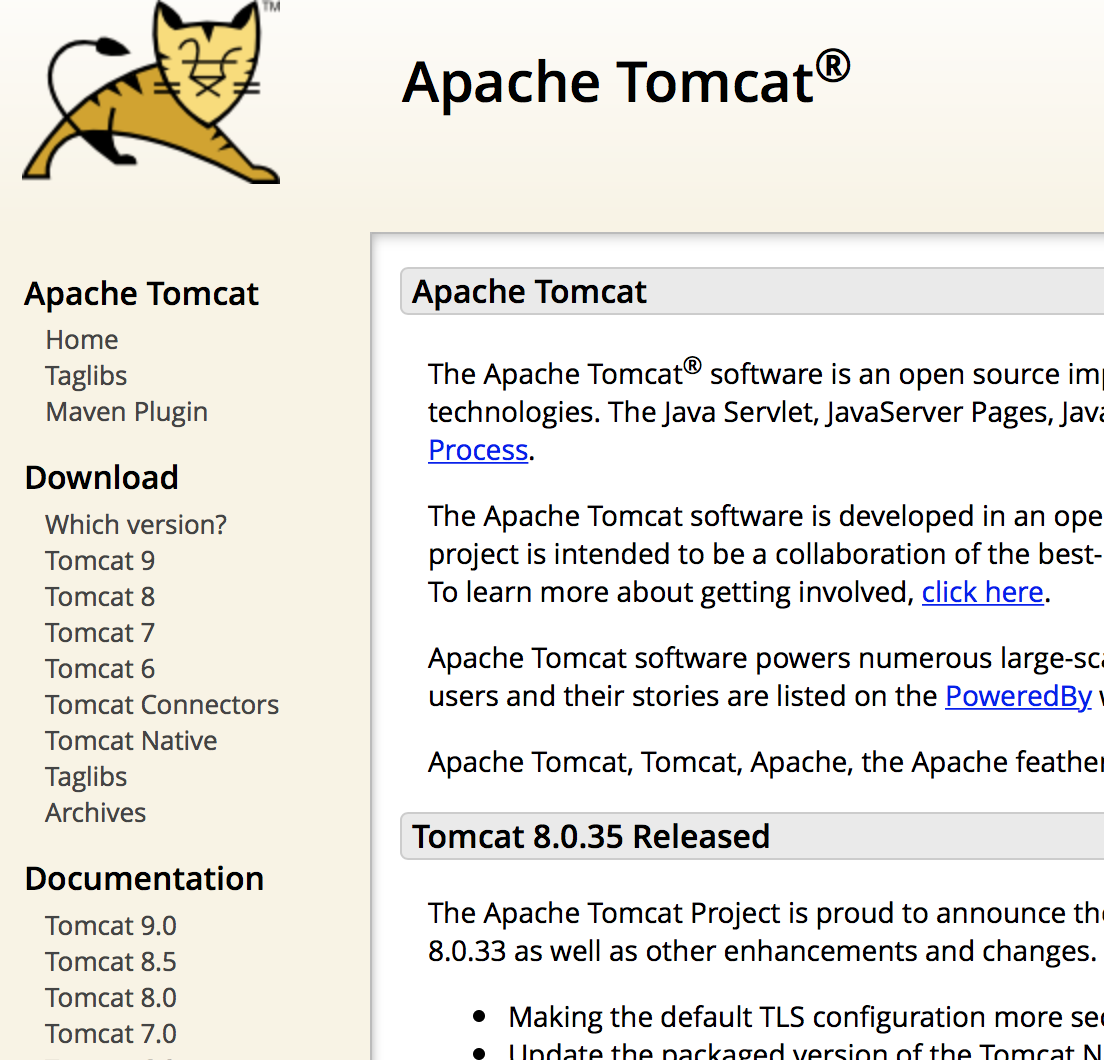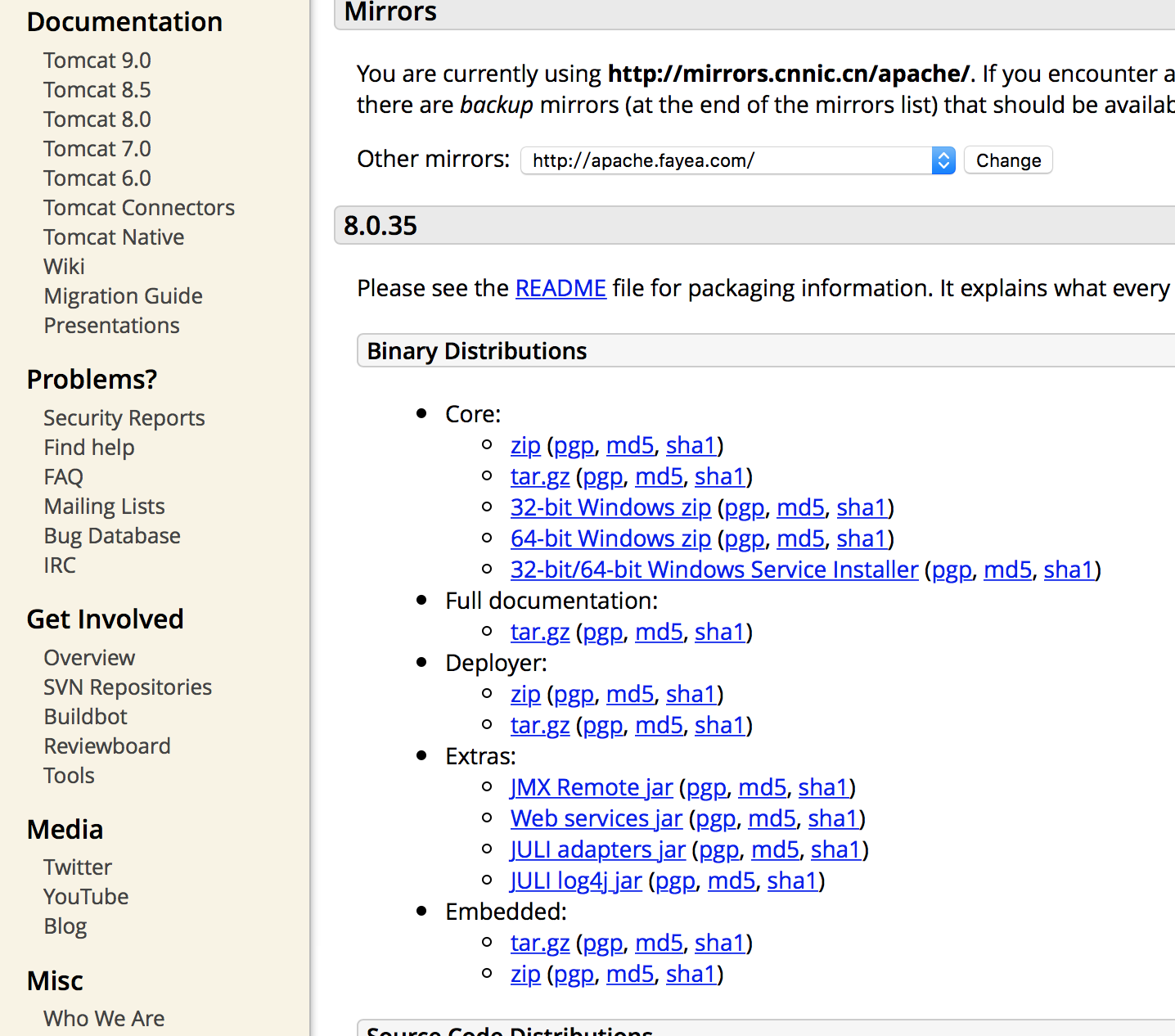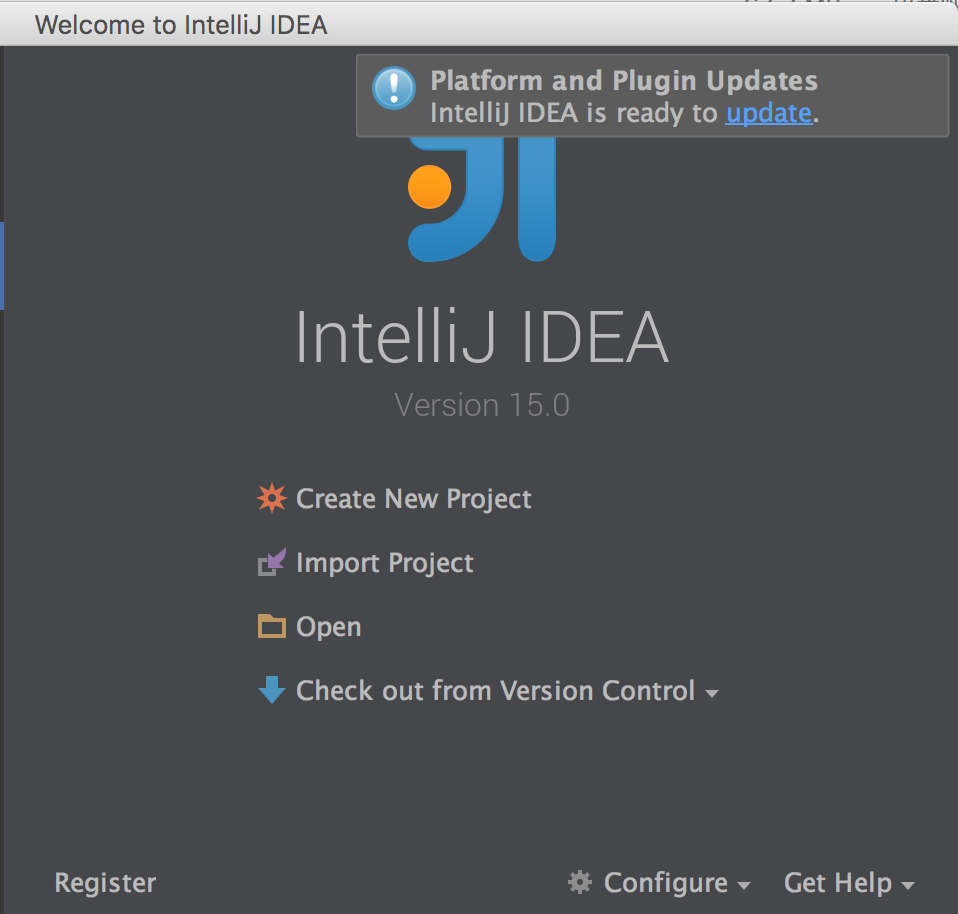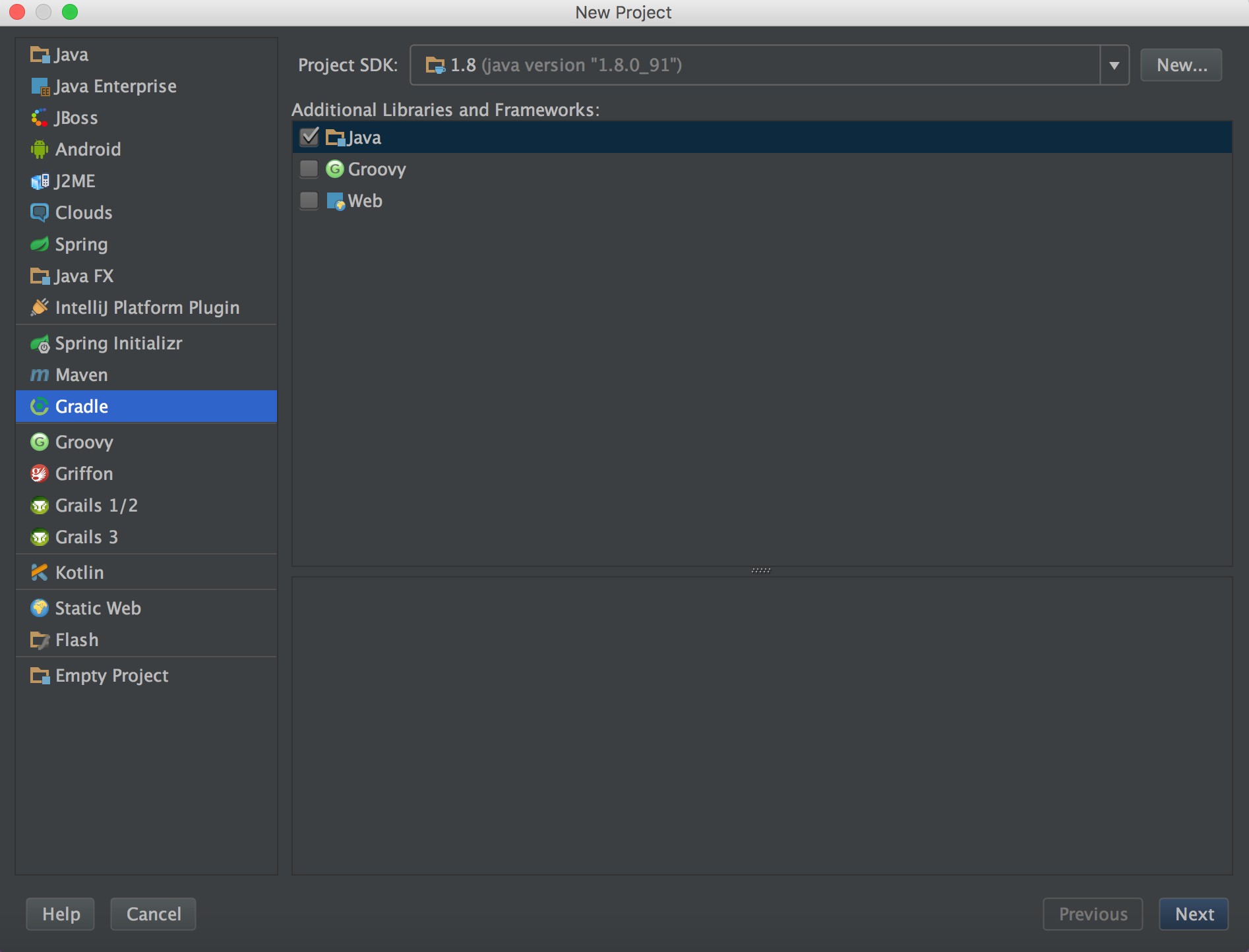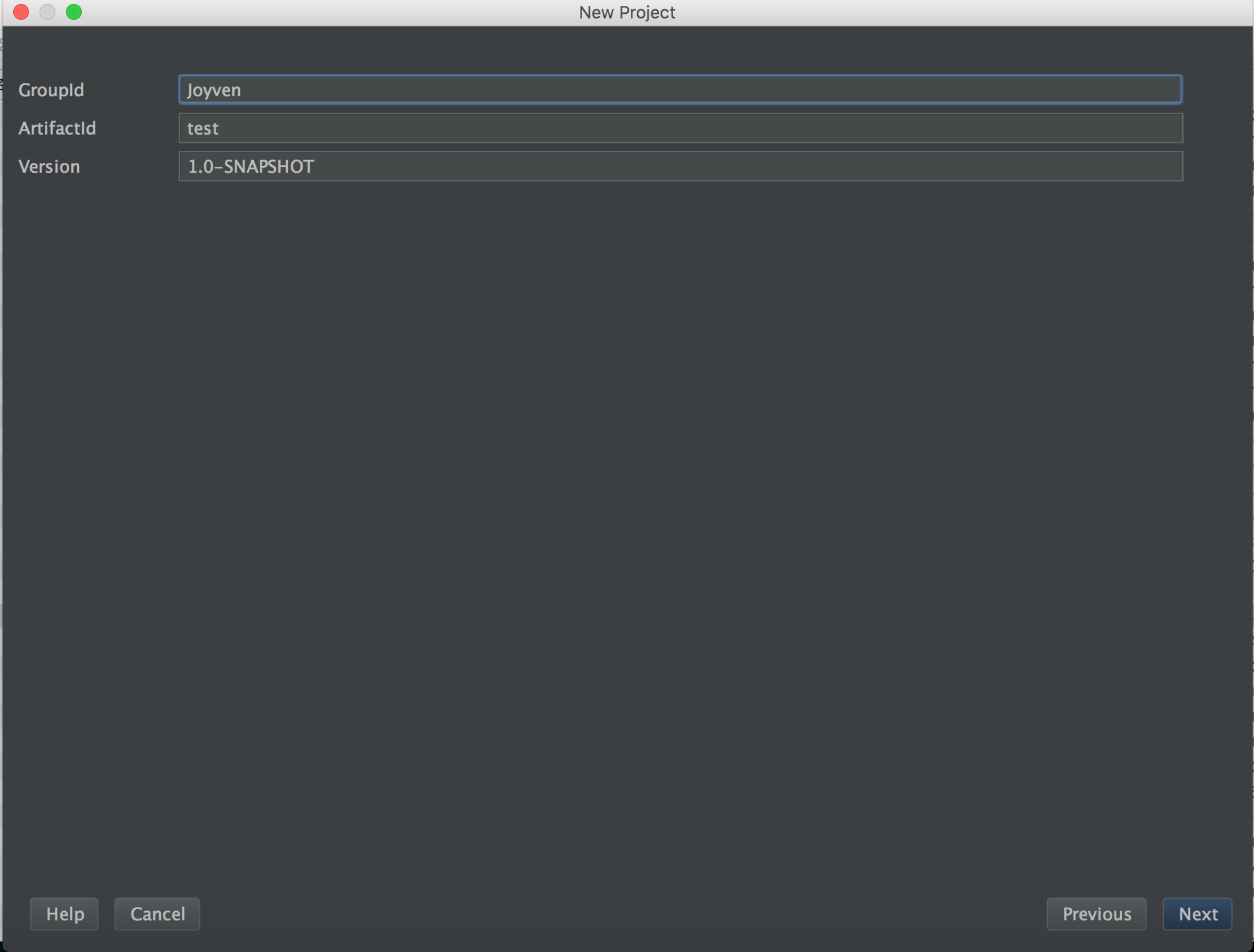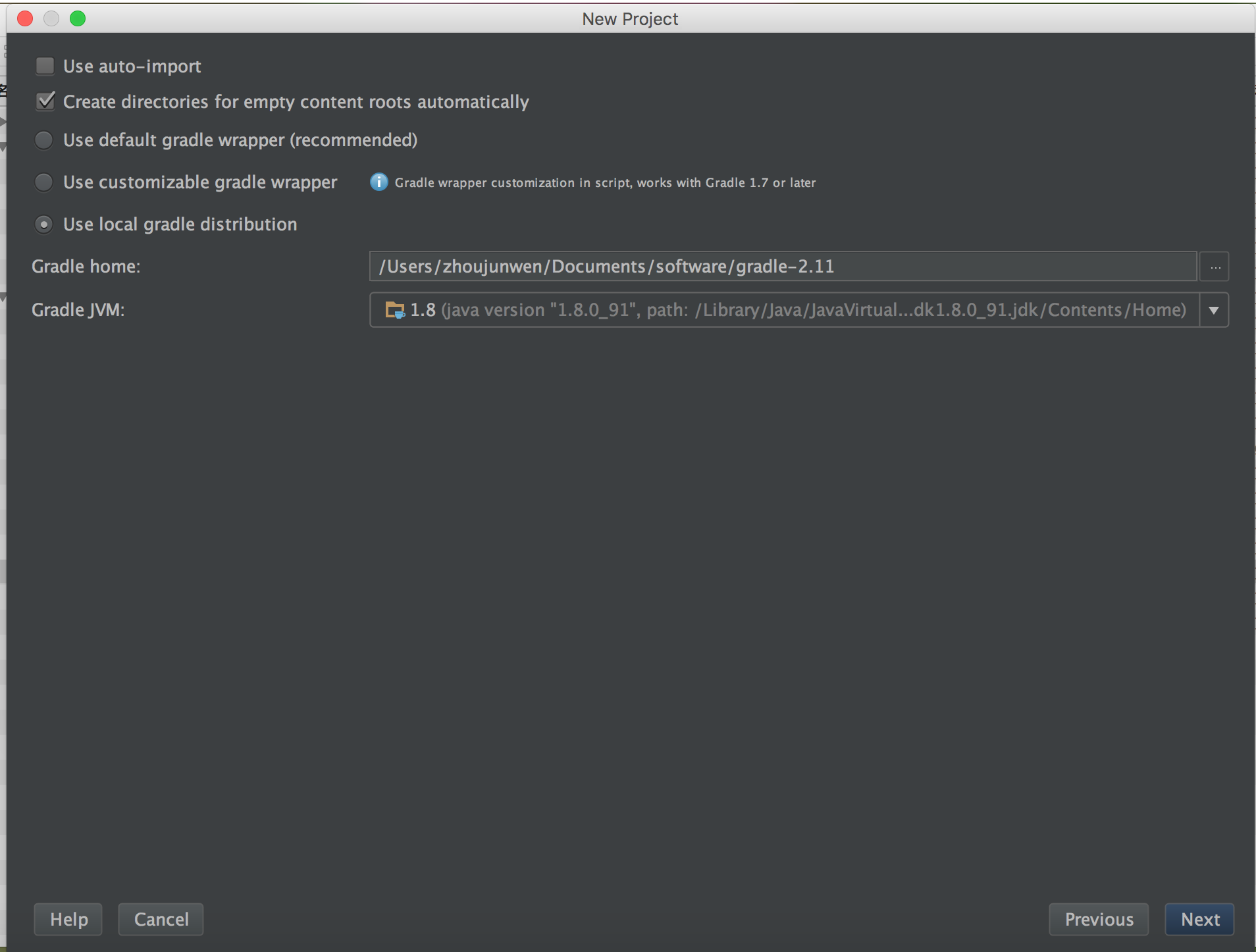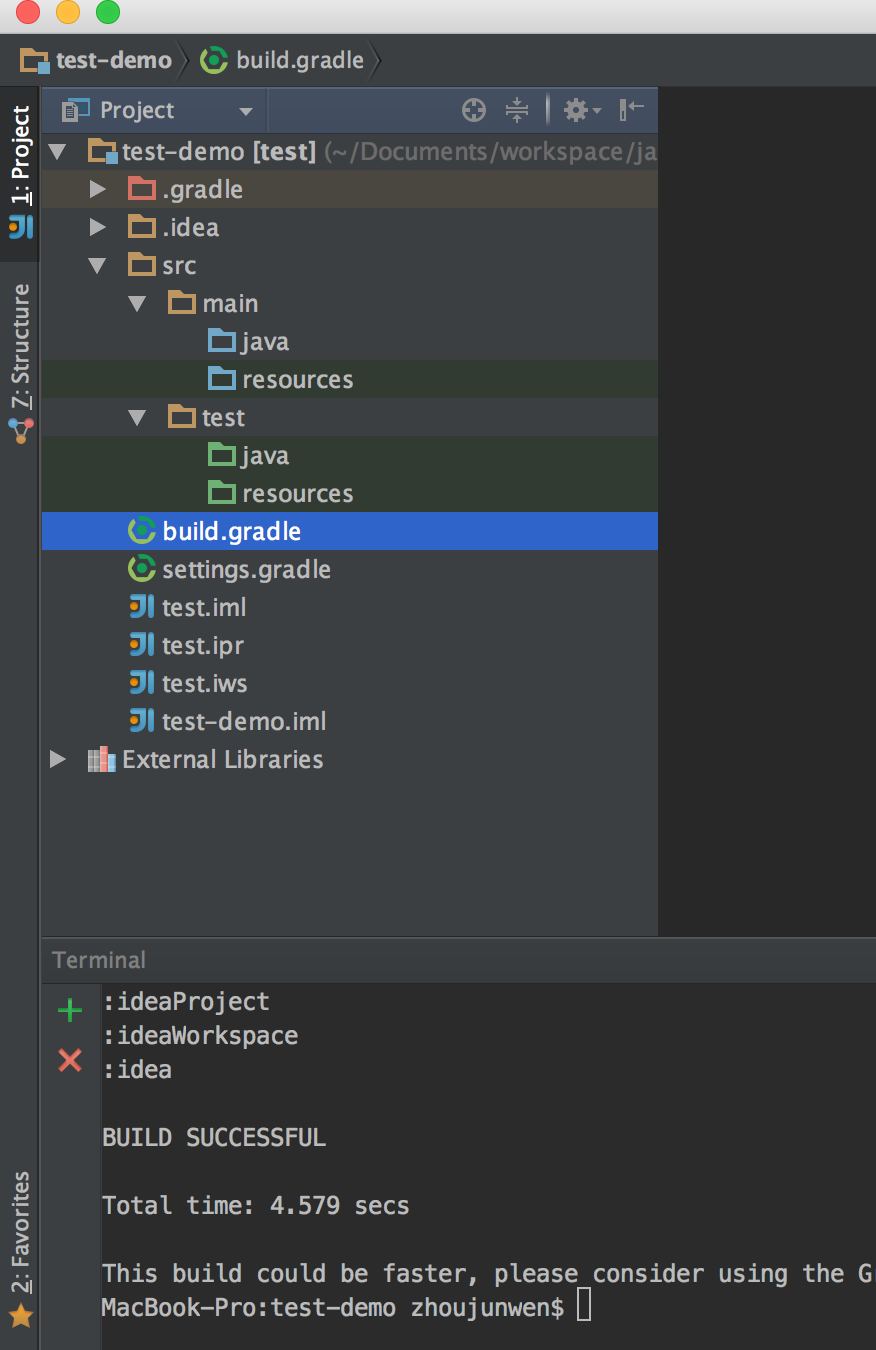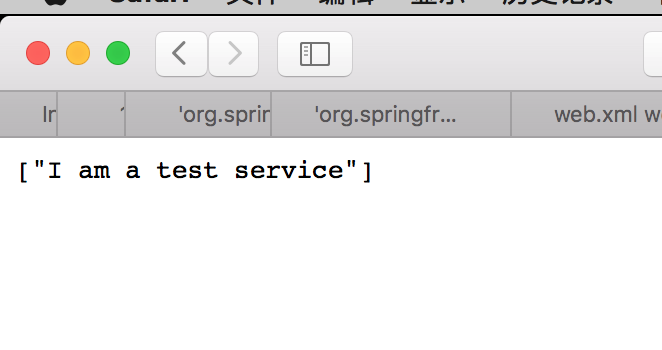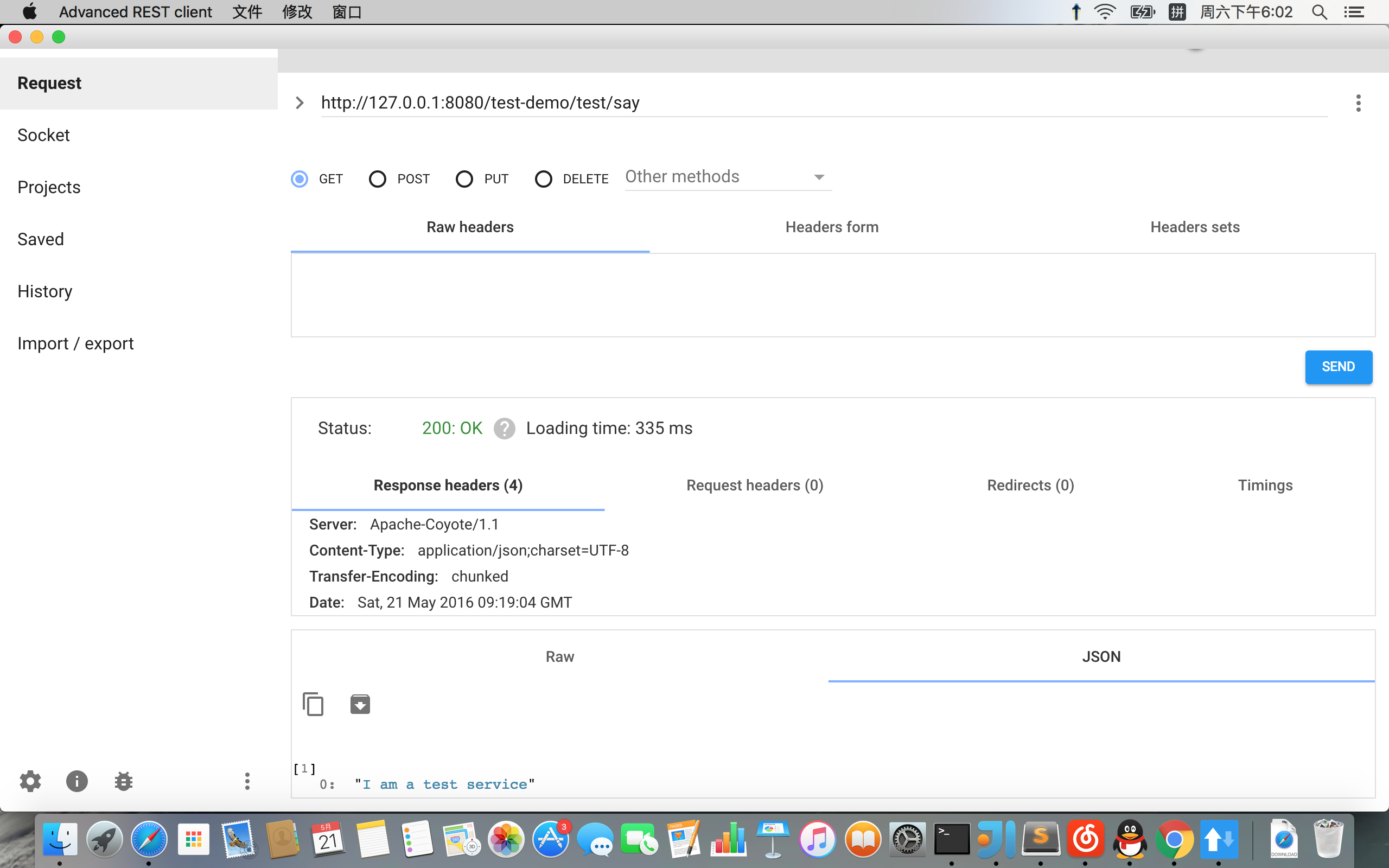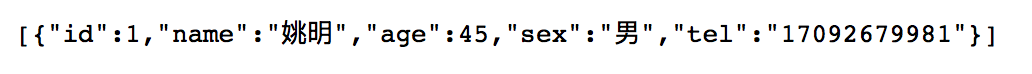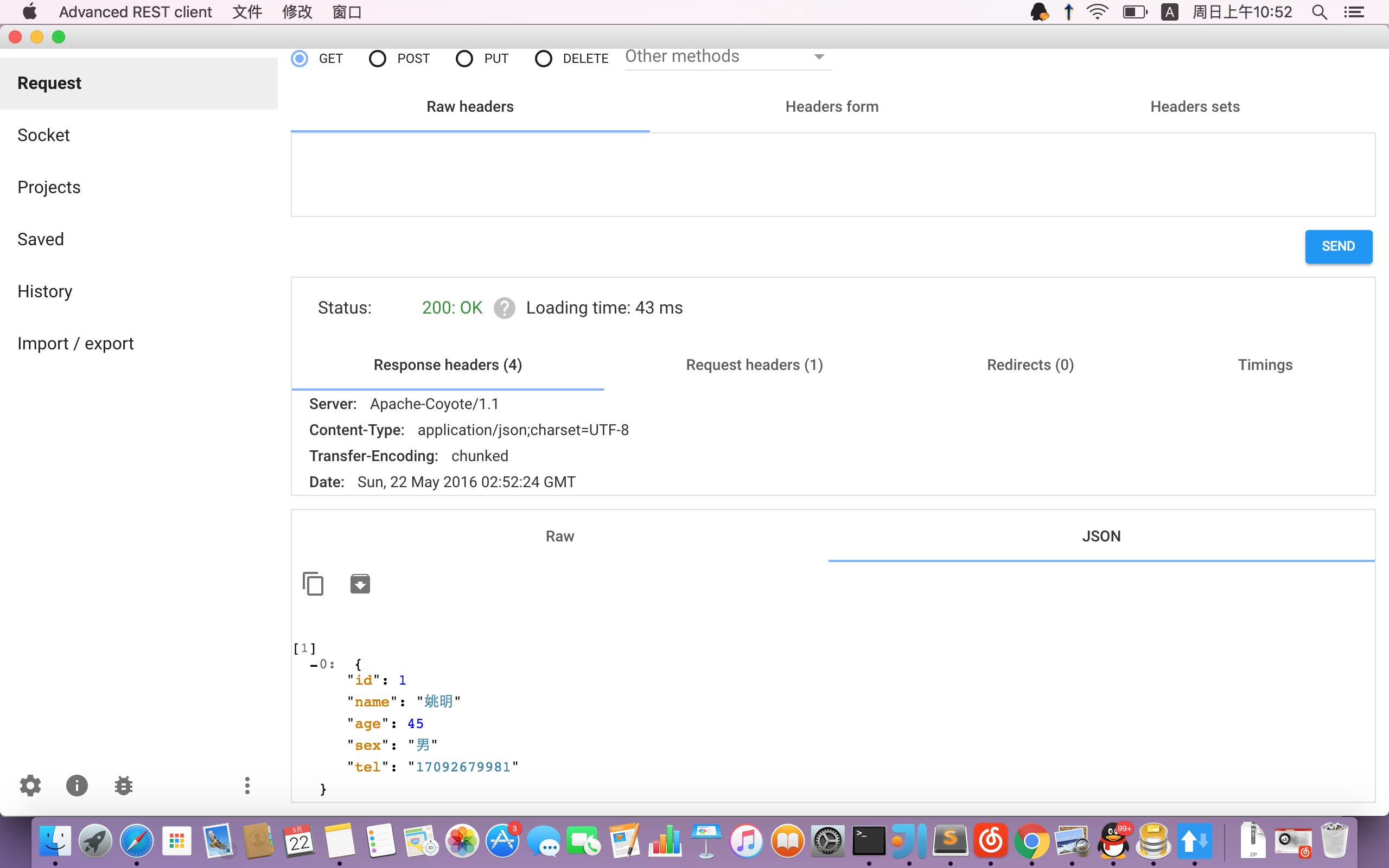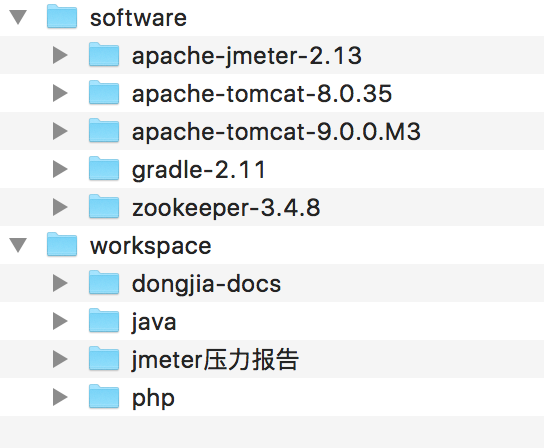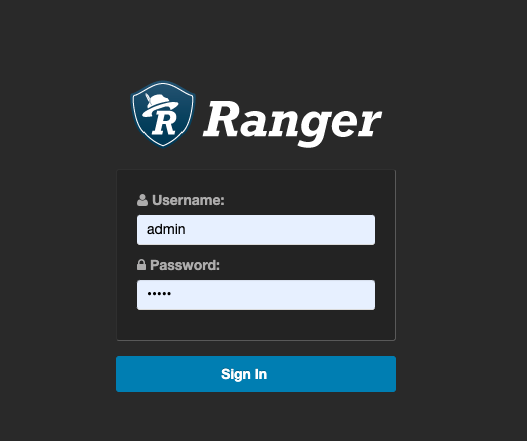1
2
3
4
5
6
7
8
9
10
11
12
13
14
15
16
17
18
19
20
21
22
23
24
25
26
27
28
29
30
31
32
33
34
35
36
37
38
39
40
41
42
43
44
45
46
47
48
49
50
51
52
53
54
55
56
57
58
59
60
61
62
63
64
| /Users/zhoujunwen/Documents/software/apache-tomcat-8.0.35/bin/catalina.sh run
[2016-05-21 05:46:49,256] Artifact Gradle : Joyven:test : test-demo.war (exploded): Server is not connected. Deploy is not available.
21-May-2016 17:46:51.467 INFO [main] org.apache.catalina.startup.VersionLoggerListener.log Server version: Apache Tomcat/8.0.35
21-May-2016 17:46:51.468 INFO [main] org.apache.catalina.startup.VersionLoggerListener.log Server built: May 11 2016 21:57:08 UTC
21-May-2016 17:46:51.469 INFO [main] org.apache.catalina.startup.VersionLoggerListener.log Server number: 8.0.35.0
21-May-2016 17:46:51.469 INFO [main] org.apache.catalina.startup.VersionLoggerListener.log OS Name: Mac OS X
21-May-2016 17:46:51.469 INFO [main] org.apache.catalina.startup.VersionLoggerListener.log OS Version: 10.11.4
21-May-2016 17:46:51.469 INFO [main] org.apache.catalina.startup.VersionLoggerListener.log Architecture: x86_64
21-May-2016 17:46:51.469 INFO [main] org.apache.catalina.startup.VersionLoggerListener.log Java Home: /Library/Java/JavaVirtualMachines/jdk1.8.0_91.jdk/Contents/Home/jre
21-May-2016 17:46:51.469 INFO [main] org.apache.catalina.startup.VersionLoggerListener.log JVM Version: 1.8.0_91-b14
21-May-2016 17:46:51.469 INFO [main] org.apache.catalina.startup.VersionLoggerListener.log JVM Vendor: Oracle Corporation
21-May-2016 17:46:51.469 INFO [main] org.apache.catalina.startup.VersionLoggerListener.log CATALINA_BASE: /Users/zhoujunwen/Library/Caches/IntelliJIdea15/tomcat/Unnamed_test
21-May-2016 17:46:51.470 INFO [main] org.apache.catalina.startup.VersionLoggerListener.log CATALINA_HOME: /Users/zhoujunwen/Documents/software/apache-tomcat-8.0.35
21-May-2016 17:46:51.471 INFO [main] org.apache.catalina.startup.VersionLoggerListener.log Command line argument: -Djava.util.logging.config.file=/Users/zhoujunwen/Library/Caches/IntelliJIdea15/tomcat/Unnamed_test/conf/logging.properties
21-May-2016 17:46:51.471 INFO [main] org.apache.catalina.startup.VersionLoggerListener.log Command line argument: -Djava.util.logging.manager=org.apache.juli.ClassLoaderLogManager
21-May-2016 17:46:51.471 INFO [main] org.apache.catalina.startup.VersionLoggerListener.log Command line argument: -Dcom.sun.management.jmxremote=
21-May-2016 17:46:51.471 INFO [main] org.apache.catalina.startup.VersionLoggerListener.log Command line argument: -Dcom.sun.management.jmxremote.port=1099
21-May-2016 17:46:51.471 INFO [main] org.apache.catalina.startup.VersionLoggerListener.log Command line argument: -Dcom.sun.management.jmxremote.ssl=false
21-May-2016 17:46:51.471 INFO [main] org.apache.catalina.startup.VersionLoggerListener.log Command line argument: -Dcom.sun.management.jmxremote.authenticate=false
21-May-2016 17:46:51.471 INFO [main] org.apache.catalina.startup.VersionLoggerListener.log Command line argument: -Djava.rmi.server.hostname=127.0.0.1
21-May-2016 17:46:51.472 INFO [main] org.apache.catalina.startup.VersionLoggerListener.log Command line argument: -Djdk.tls.ephemeralDHKeySize=2048
21-May-2016 17:46:51.472 INFO [main] org.apache.catalina.startup.VersionLoggerListener.log Command line argument: -Djava.endorsed.dirs=/Users/zhoujunwen/Documents/software/apache-tomcat-8.0.35/endorsed
21-May-2016 17:46:51.472 INFO [main] org.apache.catalina.startup.VersionLoggerListener.log Command line argument: -Dcatalina.base=/Users/zhoujunwen/Library/Caches/IntelliJIdea15/tomcat/Unnamed_test
21-May-2016 17:46:51.472 INFO [main] org.apache.catalina.startup.VersionLoggerListener.log Command line argument: -Dcatalina.home=/Users/zhoujunwen/Documents/software/apache-tomcat-8.0.35
21-May-2016 17:46:51.472 INFO [main] org.apache.catalina.startup.VersionLoggerListener.log Command line argument: -Djava.io.tmpdir=/Users/zhoujunwen/Documents/software/apache-tomcat-8.0.35/temp
21-May-2016 17:46:51.472 INFO [main] org.apache.catalina.core.AprLifecycleListener.lifecycleEvent The APR based Apache Tomcat Native library which allows optimal performance in production environments was not found on the java.library.path: /Users/zhoujunwen/Library/Java/Extensions:/Library/Java/Extensions:/Network/Library/Java/Extensions:/System/Library/Java/Extensions:/usr/lib/java:.
21-May-2016 17:46:51.712 INFO [main] org.apache.coyote.AbstractProtocol.init Initializing ProtocolHandler ["http-nio-8080"]
21-May-2016 17:46:51.827 INFO [main] org.apache.tomcat.util.net.NioSelectorPool.getSharedSelector Using a shared selector for servlet write/read
21-May-2016 17:46:51.833 INFO [main] org.apache.coyote.AbstractProtocol.init Initializing ProtocolHandler ["ajp-nio-8009"]
21-May-2016 17:46:51.834 INFO [main] org.apache.tomcat.util.net.NioSelectorPool.getSharedSelector Using a shared selector for servlet write/read
21-May-2016 17:46:51.839 INFO [main] org.apache.catalina.startup.Catalina.load Initialization processed in 1559 ms
21-May-2016 17:46:51.913 INFO [main] org.apache.catalina.core.StandardService.startInternal Starting service Catalina
21-May-2016 17:46:51.913 INFO [main] org.apache.catalina.core.StandardEngine.startInternal Starting Servlet Engine: Apache Tomcat/8.0.35
21-May-2016 17:46:51.935 INFO [main] org.apache.coyote.AbstractProtocol.start Starting ProtocolHandler ["http-nio-8080"]
21-May-2016 17:46:51.947 INFO [main] org.apache.coyote.AbstractProtocol.start Starting ProtocolHandler ["ajp-nio-8009"]
21-May-2016 17:46:51.948 INFO [main] org.apache.catalina.startup.Catalina.start Server startup in 109 ms
Connected to server
[2016-05-21 05:46:52,287] Artifact Gradle : Joyven:test : test-demo.war (exploded): Artifact is being deployed, please wait...
21-May-2016 17:46:57.182 INFO [RMI TCP Connection(2)-127.0.0.1] org.apache.jasper.servlet.TldScanner.scanJars At least one JAR was scanned for TLDs yet contained no TLDs. Enable debug logging for this logger for a complete list of JARs that were scanned but no TLDs were found in them. Skipping unneeded JARs during scanning can improve startup time and JSP compilation time.
SLF4J: Class path contains multiple SLF4J bindings.
SLF4J: Found binding in [jar:file:/Users/zhoujunwen/Documents/workspace/java/test-demo/out/artifacts/test/exploded/test-demo.war/WEB-INF/lib/log4j-slf4j-impl-2.4.1.jar!/org/slf4j/impl/StaticLoggerBinder.class]
SLF4J: Found binding in [jar:file:/Users/zhoujunwen/Documents/workspace/java/test-demo/out/artifacts/test/exploded/test-demo.war/WEB-INF/lib/slf4j-log4j12-1.7.5.jar!/org/slf4j/impl/StaticLoggerBinder.class]
SLF4J: See http://www.slf4j.org/codes.html
SLF4J: Actual binding is of type [org.apache.logging.slf4j.Log4jLoggerFactory]
ERROR StatusLogger No log4j2 configuration file found. Using default configuration: logging only errors to the console.
[21/05/16 05:46:58:058 CST] RMI TCP Connection(2)-127.0.0.1 INFO logger.LoggerFactory: using logger: com.alibaba.dubbo.common.logger.log4j.Log4jLoggerAdapter
[21/05/16 05:46:58:058 CST] RMI TCP Connection(2)-127.0.0.1 ERROR common.Version: [DUBBO] Duplicate class com/alibaba/dubbo/common/Version.class in 2 jar [file:/Users/zhoujunwen/Documents/workspace/java/test-demo/out/artifacts/test/exploded/test-demo.war/WEB-INF/lib/dubbo-2.8.4.jar!/com/alibaba/dubbo/common/Version.class, file:/Users/zhoujunwen/Documents/workspace/java/test-demo/out/artifacts/test/exploded/test-demo.war/WEB-INF/lib/dubbo-common-2.8.4.jar!/com/alibaba/dubbo/common/Version.class], dubbo version: 2.8.4, current host: 127.0.0.1
[21/05/16 05:46:58:058 CST] RMI TCP Connection(2)-127.0.0.1 INFO config.AbstractConfig: [DUBBO] The service ready on spring started. service: com.web.services.TestService, dubbo version: 2.8.4, current host: 127.0.0.1
[21/05/16 05:46:58:058 CST] RMI TCP Connection(2)-127.0.0.1 INFO config.AbstractConfig: [DUBBO] Export dubbo service com.web.services.TestService to local registry, dubbo version: 2.8.4, current host: 127.0.0.1
[21/05/16 05:46:58:058 CST] RMI TCP Connection(2)-127.0.0.1 INFO config.AbstractConfig: [DUBBO] Export dubbo service com.web.services.TestService to url rest://192.168.0.4:8080/test-demo/com.web.services.TestService?accepts=500&anyhost=true&application=test-demo&dubbo=2.8.4&extension=com.alibaba.dubbo.rpc.protocol.rest.support.LoggingFilter&generic=false&interface=com.web.services.TestService&methods=sayHello&organization=freedom&owner=Joyven&pid=1417&server=servlet&side=provider&threads=500×tamp=1463824018811, dubbo version: 2.8.4, current host: 127.0.0.1
[21/05/16 05:46:58:058 CST] RMI TCP Connection(2)-127.0.0.1 INFO config.AbstractConfig: [DUBBO] Register dubbo service com.web.services.TestService url rest://192.168.0.4:8080/test-demo/com.web.services.TestService?accepts=500&anyhost=true&application=test-demo&dubbo=2.8.4&extension=com.alibaba.dubbo.rpc.protocol.rest.support.LoggingFilter&generic=false&interface=com.web.services.TestService&methods=sayHello&organization=freedom&owner=Joyven&pid=1417&server=servlet&side=provider&threads=500×tamp=1463824018811 to registry registry://127.0.0.1:2181/com.alibaba.dubbo.registry.RegistryService?application=test-demo&dubbo=2.8.4&organization=freedom&owner=Joyven&pid=1417®istry=zookeeper×tamp=1463824018795, dubbo version: 2.8.4, current host: 127.0.0.1
[21/05/16 05:46:59:059 CST] RMI TCP Connection(2)-127.0.0.1 INFO zookeeper.ZookeeperRegistry: [DUBBO] Load registry store file /Users/zhoujunwen/.dubbo/dubbo-registry-127.0.0.1.cache, data: {cn.idongjia.tianji.services.NotifyService=empty://10.0.0.24/cn.idongjia.tianji.services.NotifyService?application=dongjia-web-service&category=configurators&check=false&dubbo=2.8.4&interface=cn.idongjia.tianji.services.NotifyService&methods=notifyOne,notifyAll,sms,unregister,notifyList,messageSend,register,checkCode&organization=dongjia&owner=dongjia&pid=27456&revision=1.2.3-63111df&side=consumer×tamp=1463044355564 empty://10.0.0.24/cn.idongjia.tianji.services.NotifyService?application=dongjia-web-service&category=routers&check=false&dubbo=2.8.4&interface=cn.idongjia.tianji.services.NotifyService&methods=notifyOne,notifyAll,sms,unregister,notifyList,messageSend,register,checkCode&organization=dongjia&owner=dongjia&pid=27456&revision=1.2.3-63111df&side=consumer×tamp=1463044355564 empty://10.0.0.24/cn.idongjia.tianji.services.NotifyService?application=dongjia-web-service&category=providers&check=false&dubbo=2.8.4&interface=cn.idongjia.tianji.services.NotifyService&methods=notifyOne,notifyAll,sms,unregister,notifyList,messageSend,register,checkCode&organization=dongjia&owner=dongjia&pid=27456&revision=1.2.3-63111df&side=consumer×tamp=1463044355564, com.web.services.TestService=empty://192.168.0.4:8080/test-demo/com.web.services.TestService?accepts=500&anyhost=true&application=test-demo&category=configurators&check=false&dubbo=2.8.4&extension=com.alibaba.dubbo.rpc.protocol.rest.support.LoggingFilter&generic=false&interface=com.web.services.TestService&methods=sayHello&organization=freedom&owner=Joyven&pid=1376&server=servlet&side=provider&threads=500×tamp=1463822337491, cn.idongjia.tianji.services.ReturnGoodsService=empty://10.0.0.24/cn.idongjia.tianji.services.ReturnGoodsService?application=dongjia-web-service&category=configurators&check=false&dubbo=2.8.4&interface=cn.idongjia.tianji.services.ReturnGoodsService&methods=cancel,allow,aliNotify,apply,list,confirm,disallow,reject,batchGet,getByOrder,detail,send&organization=dongjia&owner=dongjia&pid=27456&revision=1.2.3-63111df&side=consumer×tamp=1463044359264 empty://10.0.0.24/cn.idongjia.tianji.services.ReturnGoodsService?application=dongjia-web-service&category=routers&check=false&dubbo=2.8.4&interface=cn.idongjia.tianji.services.ReturnGoodsService&methods=cancel,allow,aliNotify,apply,list,confirm,disallow,reject,batchGet,getByOrder,detail,send&organization=dongjia&owner=dongjia&pid=27456&revision=1.2.3-63111df&side=consumer×tamp=1463044359264 empty://10.0.0.24/cn.idongjia.tianji.services.ReturnGoodsService?application=dongjia-web-service&category=providers&check=false&dubbo=2.8.4&interface=cn.idongjia.tianji.services.ReturnGoodsService&methods=cancel,allow,aliNotify,apply,list,confirm,disallow,reject,batchGet,getByOrder,detail,send&organization=dongjia&owner=dongjia&pid=27456&revision=1.2.3-63111df&side=consumer×tamp=1463044359264, cn.idongjia.tianji.services.BankcardService=empty://10.0.0.24/cn.idongjia.tianji.services.BankcardService?application=dongjia-web-service&category=configurators&check=false&dubbo=2.8.4&interface=cn.idongjia.tianji.services.BankcardService&methods=add,getAll,modifyDefault,get,update,delete,getCount,getUserBankcard&organization=dongjia&owner=dongjia&pid=27456&revision=1.2.3-63111df&side=consumer×tamp=1463044355819 empty://10.0.0.24/cn.idongjia.tianji.services.BankcardService?application=dongjia-web-service&category=routers&check=false&dubbo=2.8.4&interface=cn.idongjia.tianji.services.BankcardService&methods=add,getAll,modifyDefault,get,update,delete,getCount,getUserBankcard&organization=dongjia&owner=dongjia&pid=27456&revision=1.2.3-63111df&side=consumer×tamp=1463044355819 empty://10.0.0.24/cn.idongjia.tianji.services.BankcardService?application=dongjia-web-service&category=providers&check=false&dubbo=2.8.4&interface=cn.idongjia.tianji.services.BankcardService&methods=add,getAll,modifyDefault,get,update,delete,getCount,getUserBankcard&organization=dongjia&owner=dongjia&pid=27456&revision=1.2.3-63111df&side=consumer×tamp=1463044355819, cn.idongjia.cashout.service.CashoutService=empty://10.0.0.24/cn.idongjia.cashout.service.CashoutService?application=dongjia-web-service&category=configurators&check=false&dubbo=2.8.4&interface=cn.idongjia.cashout.service.CashoutService&methods=execute&organization=dongjia&owner=dongjia&pid=27456&revision=1.2.3-63111df&side=consumer×tamp=1463044355776 empty://10.0.0.24/cn.idongjia.cashout.service.CashoutService?application=dongjia-web-service&category=routers&check=false&dubbo=2.8.4&interface=cn.idongjia.cashout.service.CashoutService&methods=execute&organization=dongjia&owner=dongjia&pid=27456&revision=1.2.3-63111df&side=consumer×tamp=1463044355776 empty://10.0.0.24/cn.idongjia.cashout.service.CashoutService?application=dongjia-web-service&category=providers&check=false&dubbo=2.8.4&interface=cn.idongjia.cashout.service.CashoutService&methods=execute&organization=dongjia&owner=dongjia&pid=27456&revision=1.2.3-63111df&side=consumer×tamp=1463044355776, cn.idongjia.tianji.services.OrderService=empty://10.0.0.24/cn.idongjia.tianji.services.OrderService?application=dongjia-web-service&category=configurators&check=false&dubbo=2.8.4&interface=cn.idongjia.tianji.services.OrderService&methods=notes,hidden,getDetail,setPayed,searchCount,update,ship,delete,wxNotify,search,inWXPay,get,changeAddress,alipayNotify,close,getCount,payed,add,getAll,pay,confirm,delay,changeRealpay,evaluate&organization=dongjia&owner=dongjia&pid=27456&revision=1.2.3-63111df&side=consumer×tamp=1463044355881 empty://10.0.0.24/cn.idongjia.tianji.services.OrderService?application=dongjia-web-service&category=routers&check=false&dubbo=2.8.4&interface=cn.idongjia.tianji.services.OrderService&methods=notes,hidden,getDetail,setPayed,searchCount,update,ship,delete,wxNotify,search,inWXPay,get,changeAddress,alipayNotify,close,getCount,payed,add,getAll,pay,confirm,delay,changeRealpay,evaluate&organization=dongjia&owner=dongjia&pid=27456&revision=1.2.3-63111df&side=consumer×tamp=1463044355881 empty://10.0.0.24/cn.idongjia.tianji.services.OrderService?application=dongjia-web-service&category=providers&check=false&dubbo=2.8.4&interface=cn.idongjia.tianji.services.OrderService&methods=notes,hidden,getDetail,setPayed,searchCount,update,ship,delete,wxNotify,search,inWXPay,get,changeAddress,alipayNotify,close,getCount,payed,add,getAll,pay,confirm,delay,changeRealpay,evaluate&organization=dongjia&owner=dongjia&pid=27456&revision=1.2.3-63111df&side=consumer×tamp=1463044355881, cn.idongjia.search.service.QueryService=empty://10.0.0.24/cn.idongjia.search.service.QueryService?application=dongjia-web-service&category=configurators&check=false&dubbo=2.8.4&interface=cn.idongjia.search.service.QueryService&methods=searchCraftsMan,searchItemWithPrice,searchItem&organization=dongjia&owner=dongjia&pid=27456&revision=1.2.3-63111df&side=consumer×tamp=1463044359316 empty://10.0.0.24/cn.idongjia.search.service.QueryService?application=dongjia-web-service&category=routers&check=false&dubbo=2.8.4&interface=cn.idongjia.search.service.QueryService&methods=searchCraftsMan,searchItemWithPrice,searchItem&organization=dongjia&owner=dongjia&pid=27456&revision=1.2.3-63111df&side=consumer×tamp=1463044359316 empty://10.0.0.24/cn.idongjia.search.service.QueryService?application=dongjia-web-service&category=providers&check=false&dubbo=2.8.4&interface=cn.idongjia.search.service.QueryService&methods=searchCraftsMan,searchItemWithPrice,searchItem&organization=dongjia&owner=dongjia&pid=27456&revision=1.2.3-63111df&side=consumer×tamp=1463044359316, cn.idongjia.tianji.services.ItemService=empty://10.0.0.24/cn.idongjia.tianji.services.ItemService?application=dongjia-web-service&category=configurators&check=false&dubbo=2.8.4&interface=cn.idongjia.tianji.services.ItemService&methods=add,onShelf,getEvaluateCount,getAll,tagItems,getLogs,addAndDown,searchCount,update,getFeed,craftsmans,delete,search,createAuction,getFeeds,offShelf,get,getAuction,addStock,topic,batchGet,getEvaluates,getCount&organization=dongjia&owner=dongjia&pid=27456&revision=1.2.3-63111df&side=consumer×tamp=1463044355306 empty://10.0.0.24/cn.idongjia.tianji.services.ItemService?application=dongjia-web-service&category=routers&check=false&dubbo=2.8.4&interface=cn.idongjia.tianji.services.ItemService&methods=add,onShelf,getEvaluateCount,getAll,tagItems,getLogs,addAndDown,searchCount,update,getFeed,craftsmans,delete,search,createAuction,getFeeds,offShelf,get,getAuction,addStock,topic,batchGet,getEvaluates,getCount&organization=dongjia&owner=dongjia&pid=27456&revision=1.2.3-63111df&side=consumer×tamp=1463044355306 empty://10.0.0.24/cn.idongjia.tianji.services.ItemService?application=dongjia-web-service&category=providers&check=false&dubbo=2.8.4&interface=cn.idongjia.tianji.services.ItemService&methods=add,onShelf,getEvaluateCount,getAll,tagItems,getLogs,addAndDown,searchCount,update,getFeed,craftsmans,delete,search,createAuction,getFeeds,offShelf,get,getAuction,addStock,topic,batchGet,getEvaluates,getCount&organization=dongjia&owner=dongjia&pid=27456&revision=1.2.3-63111df&side=consumer×tamp=1463044355306, cn.idongjia.auction.api.AuctionService=empty://10.0.0.24/cn.idongjia.auction.api.AuctionService?application=dongjia-web-service&category=configurators&check=false&dubbo=2.8.4&interface=cn.idongjia.auction.api.AuctionService&methods=createAuction,getMaxAuction,getAuctionRecord,getAuction,updateAuction,getAuctionRecordCount,searchAuctionCount,searchAuction&organization=dongjia&owner=dongjia&pid=27456&revision=1.2.3-63111df&side=consumer×tamp=1463044355418 empty://10.0.0.24/cn.idongjia.auction.api.AuctionService?application=dongjia-web-service&category=routers&check=false&dubbo=2.8.4&interface=cn.idongjia.auction.api.AuctionService&methods=createAuction,getMaxAuction,getAuctionRecord,getAuction,updateAuction,getAuctionRecordCount,searchAuctionCount,searchAuction&organization=dongjia&owner=dongjia&pid=27456&revision=1.2.3-63111df&side=consumer×tamp=1463044355418 empty://10.0.0.24/cn.idongjia.auction.api.AuctionService?application=dongjia-web-service&category=providers&check=false&dubbo=2.8.4&interface=cn.idongjia.auction.api.AuctionService&methods=createAuction,getMaxAuction,getAuctionRecord,getAuction,updateAuction,getAuctionRecordCount,searchAuctionCount,searchAuction&organization=dongjia&owner=dongjia&pid=27456&revision=1.2.3-63111df&side=consumer×tamp=1463044355418, cn.idongjia.tianji.services.AfterSaleService=empty://10.0.0.24/cn.idongjia.tianji.services.AfterSaleService?application=dongjia-web-service&category=configurators&check=false&dubbo=2.8.4&interface=cn.idongjia.tianji.services.AfterSaleService&methods=add,getAll,get,update,delete,getCount&organization=dongjia&owner=dongjia&pid=27456&revision=1.2.3-63111df&side=consumer×tamp=1463044355478 empty://10.0.0.24/cn.idongjia.tianji.services.AfterSaleService?application=dongjia-web-service&category=routers&check=false&dubbo=2.8.4&interface=cn.idongjia.tianji.services.AfterSaleService&methods=add,getAll,get,update,delete,getCount&organization=dongjia&owner=dongjia&pid=27456&revision=1.2.3-63111df&side=consumer×tamp=1463044355478 empty://10.0.0.24/cn.idongjia.tianji.services.AfterSaleService?application=dongjia-web-service&category=providers&check=false&dubbo=2.8.4&interface=cn.idongjia.tianji.services.AfterSaleService&methods=add,getAll,get,update,delete,getCount&organization=dongjia&owner=dongjia&pid=27456&revision=1.2.3-63111df&side=consumer×tamp=1463044355478, cn.idongjia.tianji.services.AutoTaskService=empty://10.0.0.24/cn.idongjia.tianji.services.AutoTaskService?application=dongjia-web-service&category=configurators&check=false&dubbo=2.8.4&interface=cn.idongjia.tianji.services.AutoTaskService&methods=addCollect&organization=dongjia&owner=dongjia&pid=27456&revision=1.2.3-63111df&side=consumer×tamp=1463044355958 empty://10.0.0.24/cn.idongjia.tianji.services.AutoTaskService?application=dongjia-web-service&category=routers&check=false&dubbo=2.8.4&interface=cn.idongjia.tianji.services.AutoTaskService&methods=addCollect&organization=dongjia&owner=dongjia&pid=27456&revision=1.2.3-63111df&side=consumer×tamp=1463044355958 empty://10.0.0.24/cn.idongjia.tianji.services.AutoTaskService?application=dongjia-web-service&category=providers&check=false&dubbo=2.8.4&interface=cn.idongjia.tianji.services.AutoTaskService&methods=addCollect&organization=dongjia&owner=dongjia&pid=27456&revision=1.2.3-63111df&side=consumer×tamp=1463044355958, cn.idongjia.kuaidi.services.ShipService=empty://10.0.0.24/cn.idongjia.kuaidi.services.ShipService?application=dongjia-web-service&category=configurators&check=false&dubbo=2.8.4&interface=cn.idongjia.kuaidi.services.ShipService&methods=add,deleteCompany,getCompanies,getAll,getShipment,subscribe,addCompany,update,getMessage,delete,getCount&organization=dongjia&owner=dongjia&pid=27456&revision=1.2.3-63111df&side=consumer×tamp=1463044359376 empty://10.0.0.24/cn.idongjia.kuaidi.services.ShipService?application=dongjia-web-service&category=routers&check=false&dubbo=2.8.4&interface=cn.idongjia.kuaidi.services.ShipService&methods=add,deleteCompany,getCompanies,getAll,getShipment,subscribe,addCompany,update,getMessage,delete,getCount&organization=dongjia&owner=dongjia&pid=27456&revision=1.2.3-63111df&side=consumer×tamp=1463044359376 empty://10.0.0.24/cn.idongjia.kuaidi.services.ShipService?application=dongjia-web-service&category=providers&check=false&dubbo=2.8.4&interface=cn.idongjia.kuaidi.services.ShipService&methods=add,deleteCompany,getCompanies,getAll,getShipment,subscribe,addCompany,update,getMessage,delete,getCount&organization=dongjia&owner=dongjia&pid=27456&revision=1.2.3-63111df&side=consumer×tamp=1463044359376, cn.idongjia.web.service.VideoViewService=empty://192.168.0.4:8080/presentation/cn.idongjia.web.service.VideoViewService?accepts=500&anyhost=true&application=doangjia-data-presentation&category=configurators&check=false&dubbo=2.8.4&extension=com.alibaba.dubbo.rpc.protocol.rest.support.LoggingFilter&generic=false&interface=cn.idongjia.web.service.VideoViewService&methods=getVideoViews,count&organization=dongjia&owner=dongjia&pid=611&server=servlet&side=provider&threads=500×tamp=1463817345564, cn.idongjia.web.service.PageViewService=empty://192.168.0.4:8080/presentation/cn.idongjia.web.service.PageViewService?accepts=500&anyhost=true&application=doangjia-data-presentation&category=configurators&check=false&dubbo=2.8.4&extension=com.alibaba.dubbo.rpc.protocol.rest.support.LoggingFilter&generic=false&interface=cn.idongjia.web.service.PageViewService&methods=getCount,getPageView&organization=dongjia&owner=dongjia&pid=1330&server=servlet&side=provider&threads=500×tamp=1463822156360, cn.idongjia.web.service.OrderChannelService=empty://192.168.0.4:8080/presentation/cn.idongjia.web.service.OrderChannelService?accepts=500&anyhost=true&application=doangjia-data-presentation&category=configurators&check=false&dubbo=2.8.4&extension=com.alibaba.dubbo.rpc.protocol.rest.support.LoggingFilter&generic=false&interface=cn.idongjia.web.service.OrderChannelService&methods=totalCountByOrderInfo,getChannelByOderInfo&organization=dongjia&owner=dongjia&pid=1330&server=servlet&side=provider&threads=500×tamp=1463822157325, cn.idongjia.web.service.ConversionRateService=empty://192.168.0.4:8080/presentation/cn.idongjia.web.service.ConversionRateService?accepts=500&anyhost=true&application=doangjia-data-presentation&category=configurators&check=false&dubbo=2.8.4&extension=com.alibaba.dubbo.rpc.protocol.rest.support.LoggingFilter&generic=false&interface=cn.idongjia.web.service.ConversionRateService&methods=getConversionRateCount,getConversionRate&organization=dongjia&owner=dongjia&pid=611&server=servlet&side=provider&threads=500×tamp=1463817345675, cn.idongjia.kunwu.service.RiskService=empty://10.0.0.24/cn.idongjia.kunwu.service.RiskService?application=dongjia-web-service&category=configurators&check=false&dubbo=2.8.4&interface=cn.idongjia.kunwu.service.RiskService&methods=execute&organization=dongjia&owner=dongjia&pid=27456&revision=1.2.3-63111df&side=consumer×tamp=1463044353160 empty://10.0.0.24/cn.idongjia.kunwu.service.RiskService?application=dongjia-web-service&category=routers&check=false&dubbo=2.8.4&interface=cn.idongjia.kunwu.service.RiskService&methods=execute&organization=dongjia&owner=dongjia&pid=27456&revision=1.2.3-63111df&side=consumer×tamp=1463044353160 empty://10.0.0.24/cn.idongjia.kunwu.service.RiskService?application=dongjia-web-service&category=providers&check=false&dubbo=2.8.4&interface=cn.idongjia.kunwu.service.RiskService&methods=execute&organization=dongjia&owner=dongjia&pid=27456&revision=1.2.3-63111df&side=consumer×tamp=1463044353160, cn.idongjia.article.services.ArticleService=empty://10.0.0.24/cn.idongjia.article.services.ArticleService?application=dongjia-web-service&category=configurators&check=false&dubbo=2.8.4&interface=cn.idongjia.article.services.ArticleService&methods=getRecommends,getTabs,getRed,getFeeds,getNewGoodNum,getNewGoodFeeds,getNewGoodTitle,getSearchInfo&organization=dongjia&owner=dongjia&pid=27456&revision=1.2.3-63111df&side=consumer×tamp=1463044359189 empty://10.0.0.24/cn.idongjia.article.services.ArticleService?application=dongjia-web-service&category=routers&check=false&dubbo=2.8.4&interface=cn.idongjia.article.services.ArticleService&methods=getRecommends,getTabs,getRed,getFeeds,getNewGoodNum,getNewGoodFeeds,getNewGoodTitle,getSearchInfo&organization=dongjia&owner=dongjia&pid=27456&revision=1.2.3-63111df&side=consumer×tamp=1463044359189 empty://10.0.0.24/cn.idongjia.article.services.ArticleService?application=dongjia-web-service&category=providers&check=false&dubbo=2.8.4&interface=cn.idongjia.article.services.ArticleService&methods=getRecommends,getTabs,getRed,getFeeds,getNewGoodNum,getNewGoodFeeds,getNewGoodTitle,getSearchInfo&organization=dongjia&owner=dongjia&pid=27456&revision=1.2.3-63111df&side=consumer×tamp=1463044359189, cn.idongjia.mq.config.MessageQueueService=empty://10.0.0.24/cn.idongjia.mq.config.MessageQueueService?application=dongjia-web-service&category=configurators&check=false&dubbo=2.8.4&interface=cn.idongjia.mq.config.MessageQueueService&methods=getMqConfig&organization=dongjia&owner=dongjia&pid=27456&revision=1.2.3-63111df&side=consumer×tamp=1463044356001 empty://10.0.0.24/cn.idongjia.mq.config.MessageQueueService?application=dongjia-web-service&category=routers&check=false&dubbo=2.8.4&interface=cn.idongjia.mq.config.MessageQueueService&methods=getMqConfig&organization=dongjia&owner=dongjia&pid=27456&revision=1.2.3-63111df&side=consumer×tamp=1463044356001 empty://10.0.0.24/cn.idongjia.mq.config.MessageQueueService?application=dongjia-web-service&category=providers&check=false&dubbo=2.8.4&interface=cn.idongjia.mq.config.MessageQueueService&methods=getMqConfig&organization=dongjia&owner=dongjia&pid=27456&revision=1.2.3-63111df&side=consumer×tamp=1463044356001, cn.idongjia.tianji.services.UserMergeService=empty://10.0.0.24/cn.idongjia.tianji.services.UserMergeService?application=dongjia-web-service&category=configurators&check=false&dubbo=2.8.4&interface=cn.idongjia.tianji.services.UserMergeService&methods=mergeAll,mergeByUid,isWxLogin,ifNeedMerge,merge&organization=dongjia&owner=dongjia&pid=27456&revision=1.2.3-63111df&side=consumer×tamp=1463044359443 empty://10.0.0.24/cn.idongjia.tianji.services.UserMergeService?application=dongjia-web-service&category=routers&check=false&dubbo=2.8.4&interface=cn.idongjia.tianji.services.UserMergeService&methods=mergeAll,mergeByUid,isWxLogin,ifNeedMerge,merge&organization=dongjia&owner=dongjia&pid=27456&revision=1.2.3-63111df&side=consumer×tamp=1463044359443 empty://10.0.0.24/cn.idongjia.tianji.services.UserMergeService?application=dongjia-web-service&category=providers&check=false&dubbo=2.8.4&interface=cn.idongjia.tianji.services.UserMergeService&methods=mergeAll,mergeByUid,isWxLogin,ifNeedMerge,merge&organization=dongjia&owner=dongjia&pid=27456&revision=1.2.3-63111df&side=consumer×tamp=1463044359443}, dubbo version: 2.8.4, current host: 127.0.0.1
[21/05/16 05:46:59:059 CST] ZkClient-EventThread-39-127.0.0.1:2181 INFO zkclient.ZkEventThread: Starting ZkClient event thread.
[21/05/16 05:46:59:059 CST] RMI TCP Connection(2)-127.0.0.1-EventThread INFO zkclient.ZkClient: zookeeper state changed (SyncConnected)
[21/05/16 05:46:59:059 CST] RMI TCP Connection(2)-127.0.0.1 INFO zookeeper.ZookeeperRegistry: [DUBBO] Register: rest://192.168.0.4:8080/test-demo/com.web.services.TestService?accepts=500&anyhost=true&application=test-demo&dubbo=2.8.4&extension=com.alibaba.dubbo.rpc.protocol.rest.support.LoggingFilter&generic=false&interface=com.web.services.TestService&methods=sayHello&organization=freedom&owner=Joyven&pid=1417&server=servlet&side=provider&threads=500×tamp=1463824018811, dubbo version: 2.8.4, current host: 127.0.0.1
[21/05/16 05:46:59:059 CST] RMI TCP Connection(2)-127.0.0.1 INFO zookeeper.ZookeeperRegistry: [DUBBO] Subscribe: provider://192.168.0.4:8080/test-demo/com.web.services.TestService?accepts=500&anyhost=true&application=test-demo&category=configurators&check=false&dubbo=2.8.4&extension=com.alibaba.dubbo.rpc.protocol.rest.support.LoggingFilter&generic=false&interface=com.web.services.TestService&methods=sayHello&organization=freedom&owner=Joyven&pid=1417&server=servlet&side=provider&threads=500×tamp=1463824018811, dubbo version: 2.8.4, current host: 127.0.0.1
[21/05/16 05:46:59:059 CST] RMI TCP Connection(2)-127.0.0.1 INFO zookeeper.ZookeeperRegistry: [DUBBO] Notify urls for subscribe url provider://192.168.0.4:8080/test-demo/com.web.services.TestService?accepts=500&anyhost=true&application=test-demo&category=configurators&check=false&dubbo=2.8.4&extension=com.alibaba.dubbo.rpc.protocol.rest.support.LoggingFilter&generic=false&interface=com.web.services.TestService&methods=sayHello&organization=freedom&owner=Joyven&pid=1417&server=servlet&side=provider&threads=500×tamp=1463824018811, urls: [empty://192.168.0.4:8080/test-demo/com.web.services.TestService?accepts=500&anyhost=true&application=test-demo&category=configurators&check=false&dubbo=2.8.4&extension=com.alibaba.dubbo.rpc.protocol.rest.support.LoggingFilter&generic=false&interface=com.web.services.TestService&methods=sayHello&organization=freedom&owner=Joyven&pid=1417&server=servlet&side=provider&threads=500×tamp=1463824018811], dubbo version: 2.8.4, current host: 127.0.0.1
[2016-05-21 05:46:59,636] Artifact Gradle : Joyven:test : test-demo.war (exploded): Artifact is deployed successfully
[2016-05-21 05:46:59,637] Artifact Gradle : Joyven:test : test-demo.war (exploded): Deploy took 7,350 milliseconds
[21/05/16 05:47:00:000 CST] http-nio-8080-exec-1 WARN core.ExceptionHandler: failed to execute
javax.ws.rs.NotFoundException: Could not find resource for full path: http://localhost:8080//
at org.jboss.resteasy.core.registry.ClassNode.match(ClassNode.java:73)
at org.jboss.resteasy.core.registry.RootClassNode.match(RootClassNode.java:48)
at org.jboss.resteasy.core.ResourceMethodRegistry.getResourceInvoker(ResourceMethodRegistry.java:444)
|